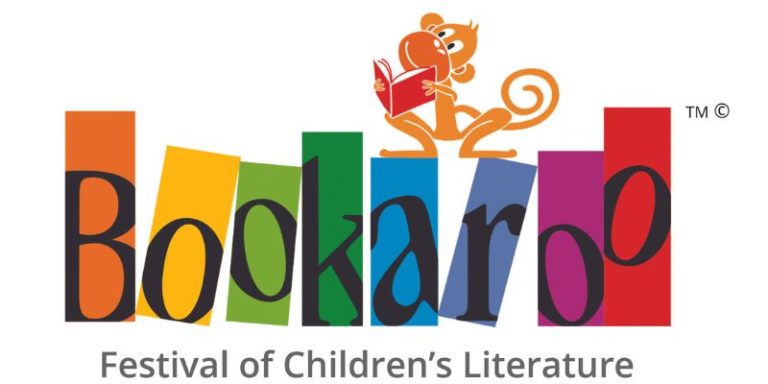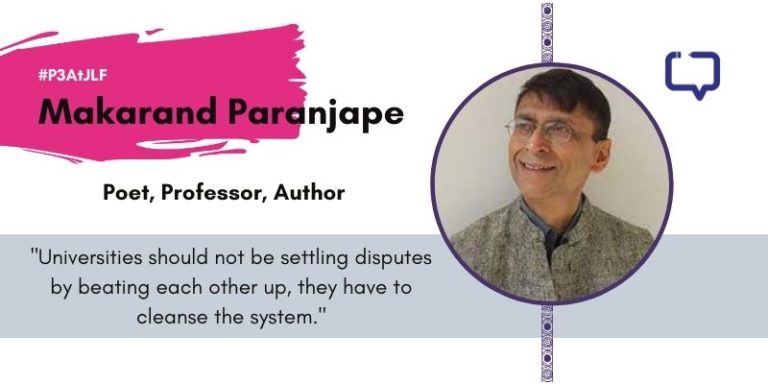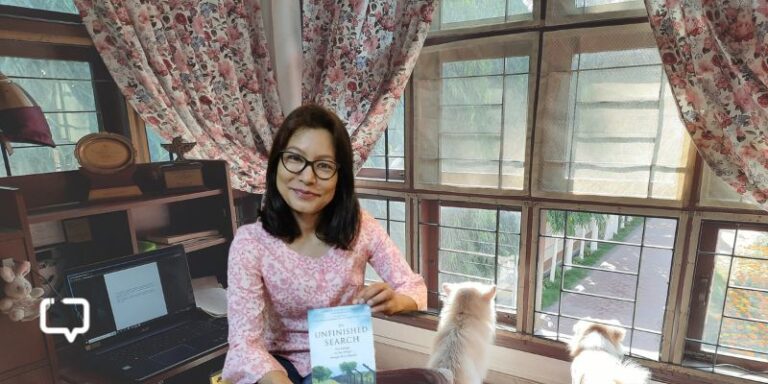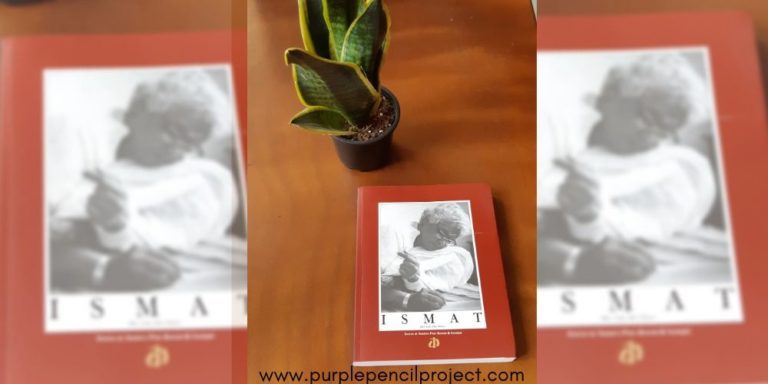Are you confused about how to organize your book shelf? Even though library science has been refined over hundreds of years, personal libraries continue to be a massive jigsaw puzzle – little piles scattered across all our space – nooks at home, office, with friends and families who have borrowed these, and more. The consequence? A book will stay hidden from sight for years, the joy of browsing and going through your collection has been robbed, and you never quite have easy access to all your collection at once.
I have the same proble, – books in my house are stored anywhere there is place, so that when I feel like reading a particular book, I need to go through a search and seizure process, and only luck and fragments of memory sometimes help. How to organize your book shelf? Can book shelf design have an impact on your reading? What technologies exist to help along the way?
To solve this problem, I took out one Sunday from my schedule and dedicated it to a massive reorganization drive; I needed to take stock of my books, and I needed to find the method in the madness.
The first step, that of cataloguing, was easily solved. There are apps that allow you to scan, record, catalogue your reads, tag them after your own system and convenience, and even price them for insurance purposes. You can also keep a track of the ones you loan out and receive back; but while they give you the tools, they won’t really tell you exactly how to organize your book shelf.
Without a little planning, it can be slightly overwhelming to figure where to start, how to categorise, the best tags to use, and more. Check out the before and after chaos here.
So I put together this step by step guide to take you through the whole process, and give recommendations for the apps to use in the process. A recipe of how to organize your book shelf – one that worked for me, and could be a template for you to start organizing your own. (Hello spring and summer cleaning!)
Some starter points
- I have over 500 books, which are mostly all at home, and I wanted to re-organize them all in one day.
- It took me over ten hours including the time to empty all the shelves and gather books from around the house, think of categories to sort them, dust them off, scan each book or record it manually, then put them back on the shelves. This included time for breaks too, but it was physically exhausting. If your house has the space, I would recommend you to split this process over two or three days.
- I had one other person (in this case my father) helping me through much of the physical labour of lugging the books around.
I spent most of the time figuring out which book cataloguing software I wanted to use and the categories I wanted to go ahead with. There are several out there, mostly with similar features and interfaces. It is easier to use any of these software (listed below) than an excel sheet. It is easier to simply scan the barcode than manually enter each entry.
Categorizing your books
This is the trickiest part and unfortunately, there is no cookie cutter solution to it. You have to take some time, refflect on your reading habits, and figure out how you want to separate them. You can choose for several genre-based options – fiction, non-fiction, poetry, play, graphic or illlustrated, and further divide them by age-group, original language, whether they are translated or no, and more. Fiction can further be divided into the genres such as romance, thriller, sci-fi, historical, etc. You can also categorize your books as read and unread.
I used a mix of the above. Since over half of my books (includes fiction and poetry magazines) were from my collection of Indian literature, I chose that as a category. Within this, I did not bifurcate further except for fiction, non-fiction, poetry, and plays.
For the books for non-Indian writers, I categorized them as fiction (fantasy, sci-fi, thrillers, young adult and children’s), and non-fiction. I have a very small collection of poetry books, and plays, which I kept aside.
The thing to remember is even though it is possible to categorize books in a million different ways, you just have to focus on your own collection, tastes, and preferences. I read fantasy a lot, thrillers and mysteries not so much. Once you identify your reading patterns, its not only easier to sort, it’s also easier to discard or give away books in the end (let’s face it, we have to at some point, space is precious!)
Once you have at least the broad categories of your collection finalized, you can start to upload it.
Software Options
Regardless of which app you choose, some of the common features of all apps that help you to organize your book shelf are:
- The ability to scan the book or enter the title manually
- Tag them as needed
- Sync with the cloud
- Add several categories of details such as title, author, illustrator, cover designer, date of publication, publisher, editor, genre, format, language, original language, guided reading level etc.
- Record of books loaned out
- Reading Status
- Favourites
- Exporting the data
How to organize your book shelf with BookBuddy
BookBuddy is a mobile/tablet application available on the iOS Appstore.
It has all the necessary features, and a comf user interface that is pleasant to use and has a more lively feel to it than the others in the list. You need to pay Rs. 450 to upload anything more than 25 books. Uploading itself is very easy, and there is an option to scan multiple barcodes at a time. However, if the application does not scan a particular book, it tells
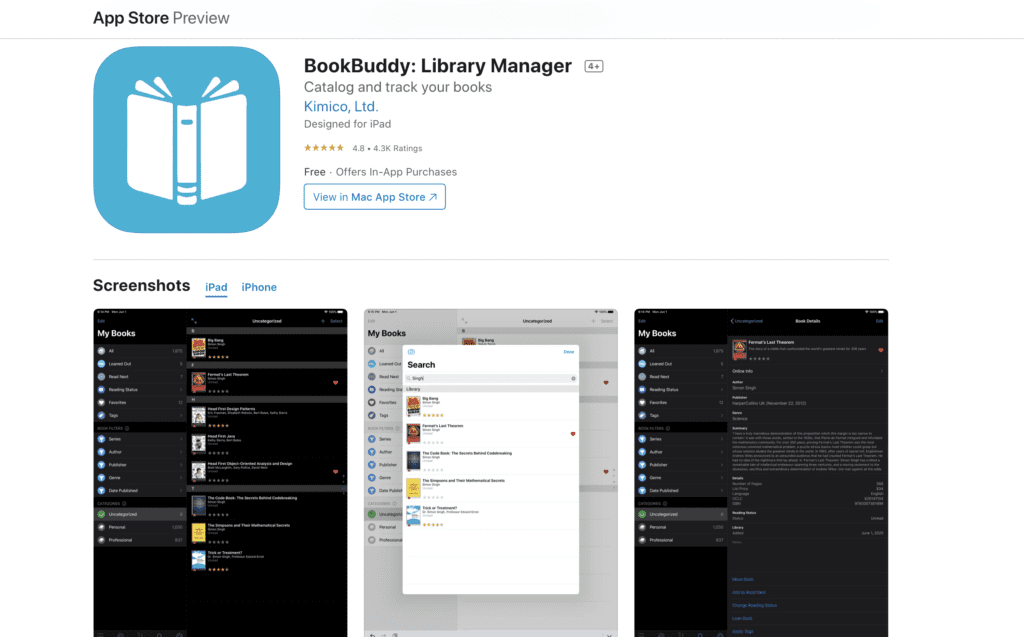
If a book cannot by found by the scan, ISBN and you cannot use the ‘Search Online’ option, you will need to manually enter it. If your collection has a lot of Indian books and magazines, you may have to do this a lot.
It syncs between devices, but does not have a web application and is not available on the Google App Store either.
How to organize your book shelf with Libib
Libib, which is both a web and mobile application, is a user-friendly option to organize and catalogue your books. For an individual user, you can catalogue up to 5000 books and other formats such as movies, for free.
You can also have more than on ‘Library’ if your books are in more than one place such as ‘Home’ and ‘Office’. Because its made for both individual and enterprise users (small organizations or schools for instance), it has a more polished interface. You can also add your own reviews.
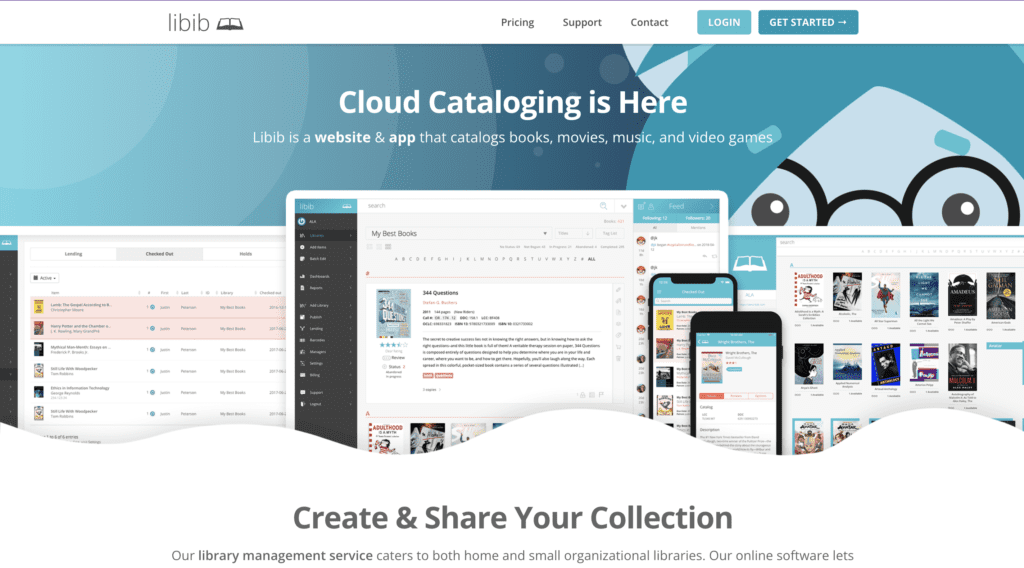
However, you cannot easily record whom you have lent your book to. The fields of information are also limited, and don’t allow you to enter Editor, Illustrator or other sub-fields. When you upload a book through ‘Manual Entry’ you can enter a description but not but not add tags right away on the mobile application.
How to organize your book shelf using Collectorz(CLZ) Books
CLZ books is the most academic of the lot, and there is no free version. The cheapest plan is Rs 129 a month.
The interface is a little cluttered compared to the other two applications, and far more academic in nature, and only searches books from the CLZ core. You can create separate folders instead of tags alone which is convenient. For those studying or practicing library science, or for those selling books, this could be the better option, but individual users might find the interface a little complicated.
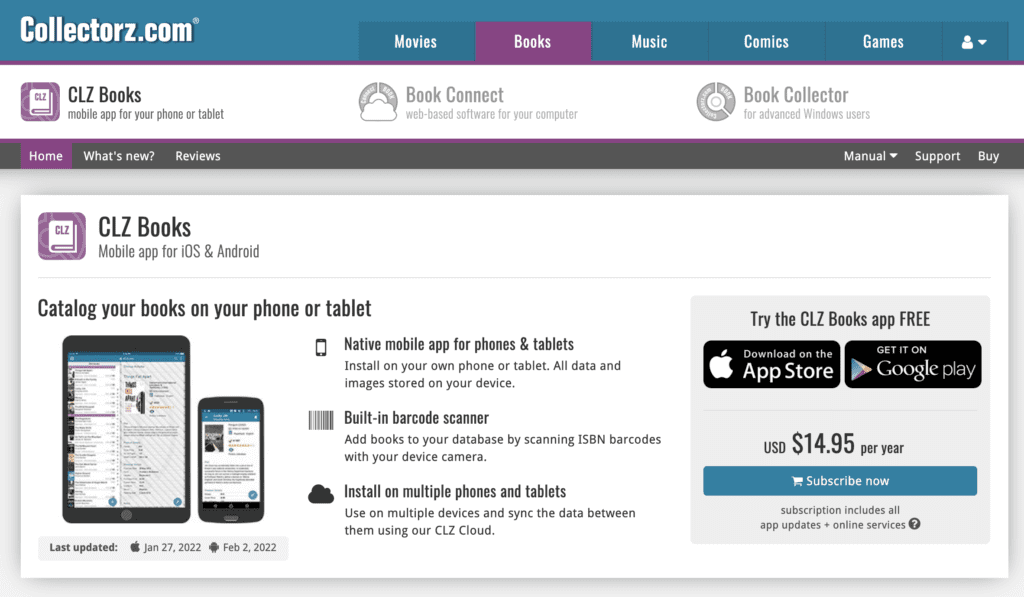
How to organize your book shelf with Goodreads
Goodreads needs no introduction, and is a convenient, pyblic way to organize your book shelf, virtually reflecting your personal collection. The movile application allows you to scan your books, and the Goodreads database is far more robust than any of the others. You cannot keep a track of the books you loan out, or get back, however. Other features are as common to all, and the user interface, backed as it is by the congolomorate, is smoother and faster, and it is free through and through.
Conclusion
Cataloguing your personal library is a time-consuming, effort-filled process, but the end result is totally worth it. A fortnight after I rearranged them, I can now access the book I want easily, my long piled up TBR is in the front again and out from their ignored hibernation. Most of all, I know this 10-hour-long effort was just once, now I can keep and delete the data as the books come and leave my life without any additional effort.
If you have a collection and want help or advice on cataloguing it, reach out to us on our social media or on prakruti@purplepencilproject.com, and we will be more than happy to help you along.